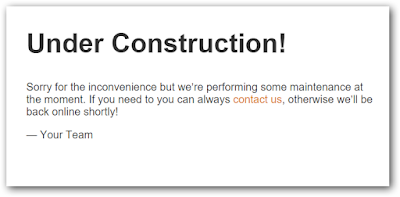Simple Maintenance Page HTML Code
Tabel of Content [View]
Untuk itu buatlah file index.html yang berisi kode berikut untuk menampilan tulisan bahwa website Anda dalam pengerjaan
<!doctype html>
<title>Site Maintenance</title>
<style>
body { text-align: center; padding: 150px; }
h1 { font-size: 50px; }
body { font: 20px Helvetica, sans-serif; color: #333; }
article { display: block; text-align: left; width: 650px; margin: 0 auto; }
a { color: #dc8100; text-decoration: none; }
a:hover { color: #333; text-decoration: none; }
</style>
<article>
<h1>Under Construction!</h1>
<div>
<p>Sorry for the inconvenience but we’re performing some maintenance at the moment. If you need to you can always <a href="mailto:your@yourdomain">contact us</a>, otherwise we’ll be back online shortly!</p>
<p>— Our Team</p>
</div>
</article>